What is a certificate, where do I enable them, and where can the users find them?
What is a certificate?
A certificate is a personal reward that you can offer users when they have completed a module in the Learning Lifecycle Platform. It is used to recognise a user's acquisition of new skills and competencies in specific areas of your choice, e.g. compliance.
The certificate can be adjusted to suit your company's branding profile with logos, colours, text etc.
How do you enable a certificate?
The certificate feature is available for all types of modules. When creating a new module, you simply enable the certificate in the module settings in the ´Rewards' tab.
When you publish a module, a pop-up box will appear, where it, among other things, asks you if you want to add a certificate. This way, you won't accidentally miss this step.
Also, if you have an already published module, you can always go into edit mode and add a certificate. In other words, you will also have the chance to add one.
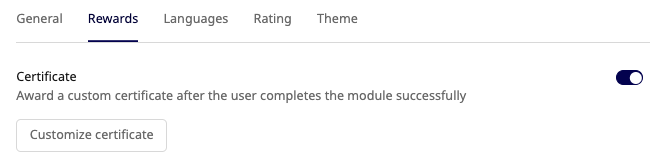
How to customise a certificate
As you might have spotted in the image above, you can customise your certificates to fit your needs. Simply just click the button and get to work.
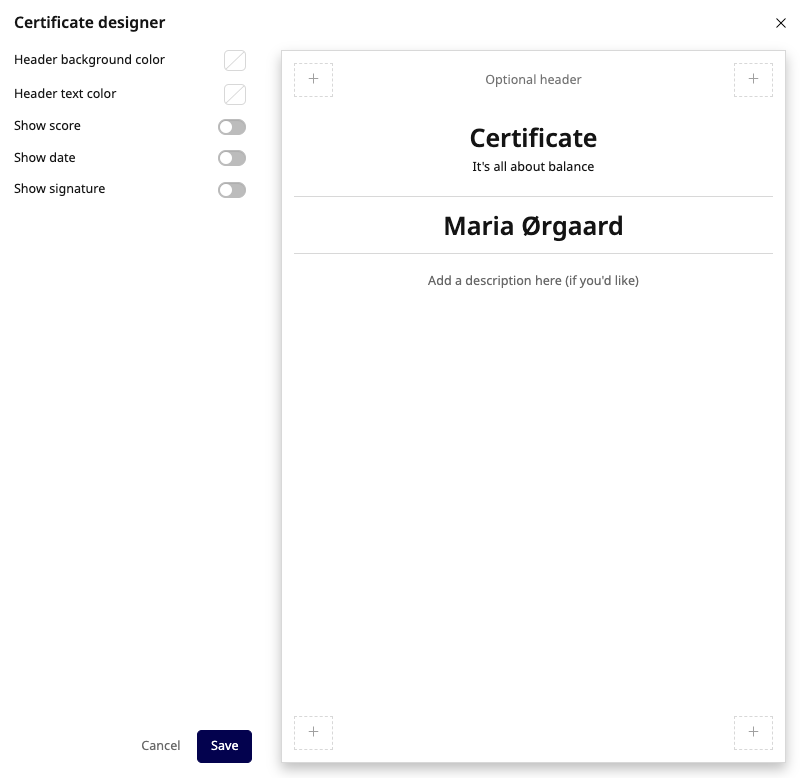
Above, you see how the certificate looks before any customisation.
When editing, you have many different options for the design. You can play around with the following:
-
Add a header background (HEX colours)
-
Select a header text colour
-
Enable Show score
-
Enable Show date
-
Enable Show signature
-
Add a description
-
Add a header
-
Add imagery (on the '+')
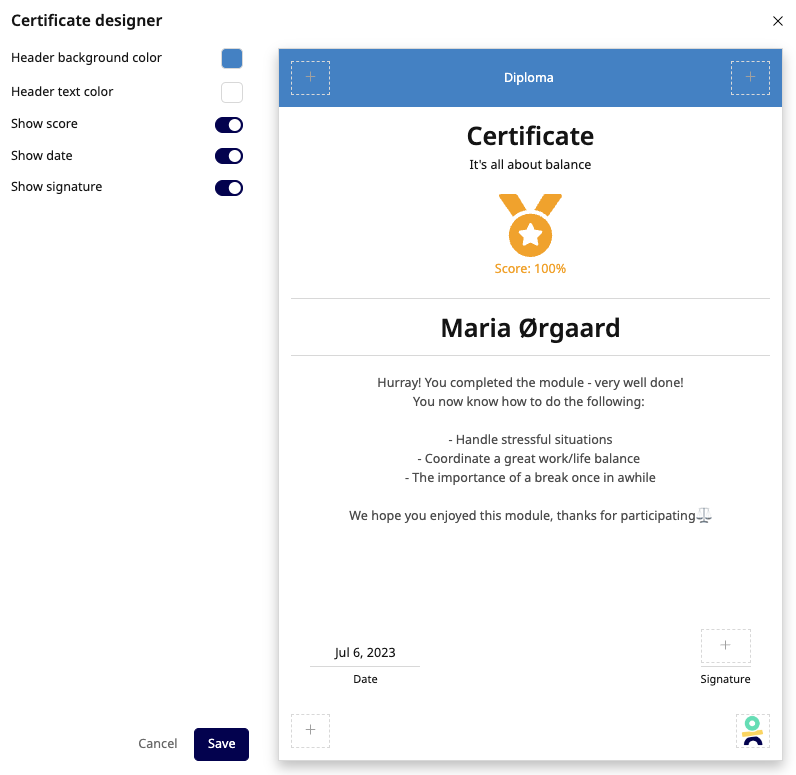
Here is an example of a customised certificate.
Where can the user find their certificates?
When a user has completed a module and gotten their certificate, they can download it to their device immediately or simply find it on their profile.
They must go to the 'Achievements' tab and scroll until they see certificates. Here they can find all the once they have gotten in the past, and if they have many, they can use the search bar to find what they need.
For more information, contact our support🚀
