This includes things like the title, description, tags, visibility, and access control.
Module settings
All module settings can be found by clicking the settings in the top bar. We have three tabs that you can choose from.
General
In the general tab, you can add tags to your module, write an estimation of how long it takes to complete the module or make the module manager driven.
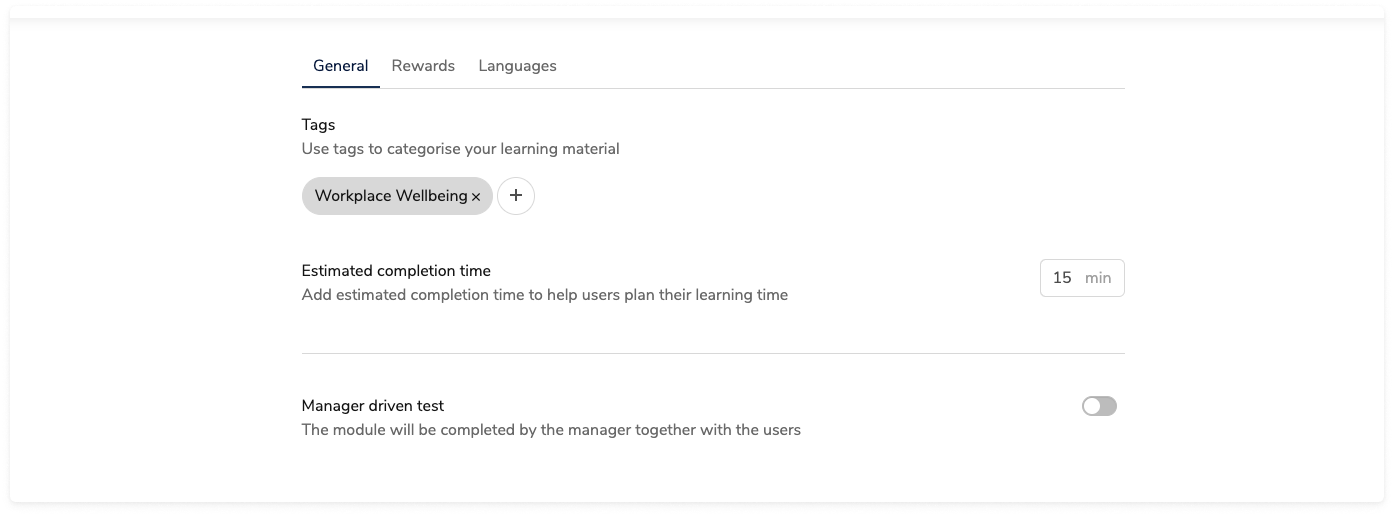
Rewards
In this tab, you can reward your learners at the end of a module.
-
Show percentage score (for the quiz only): you can show the percentage of correct answers to the learner.
-
Award medals (for the quiz only): you can award gold, silver or bronze medals depending on the module results.
-
Award a certificate: when a module is completed successfully, you can award your learners a customisable certificate.
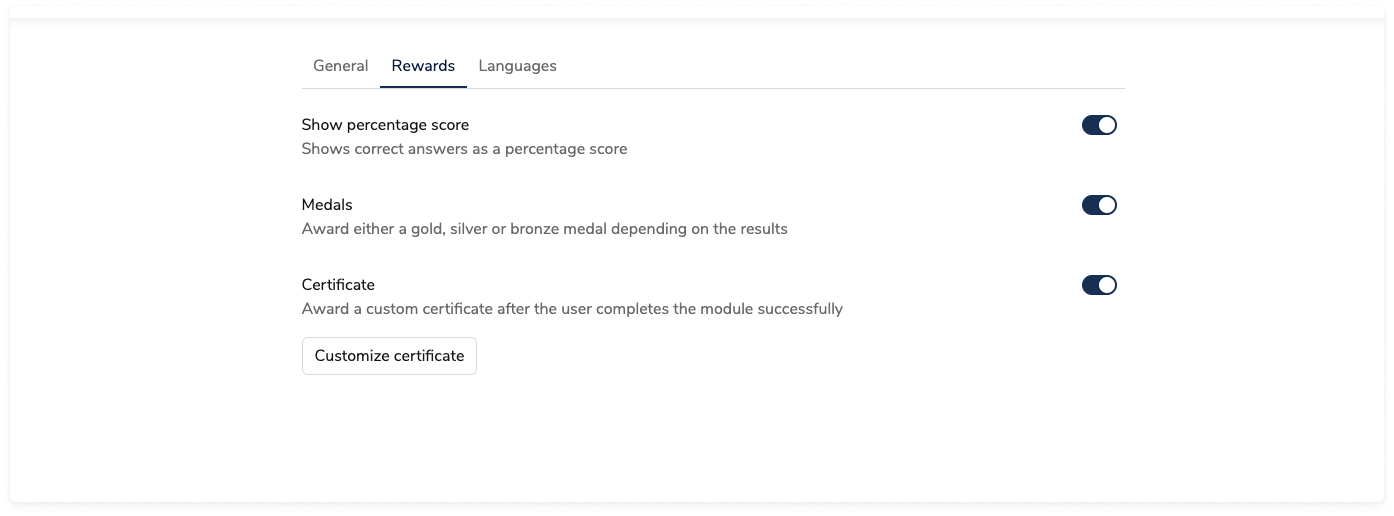
Languages
You can translate your module into as many languages as you want. For starters, you need to decide which language is the module's default language. Whenever you create a new module, we use your organisation's default language as the module's default language. You can change the default language by adding a new language and labelling it as default.
The content from the default language will be used if you're missing the translations in other languages.
More specifically:
1. If you have only one language, simply set this language as the default language.
2. If you have multiple languages, you create your content in the default language version first. Then you add the other languages. When you do so, all content from your default language will be copied into each additional language version, where you can edit and translate it.

As a brand-new feature, we have allowed you to translate your content in a few clicks! Try out our Auto Translator and let it translate for you - contact our support for more information.
For more information, contact our support🚀
