Make your module your own by changing the colors, fonts, and layout.
Slide Settings
Whenever you click on a slide, the slide’s settings open on the left. Different slide types allow different types of settings:
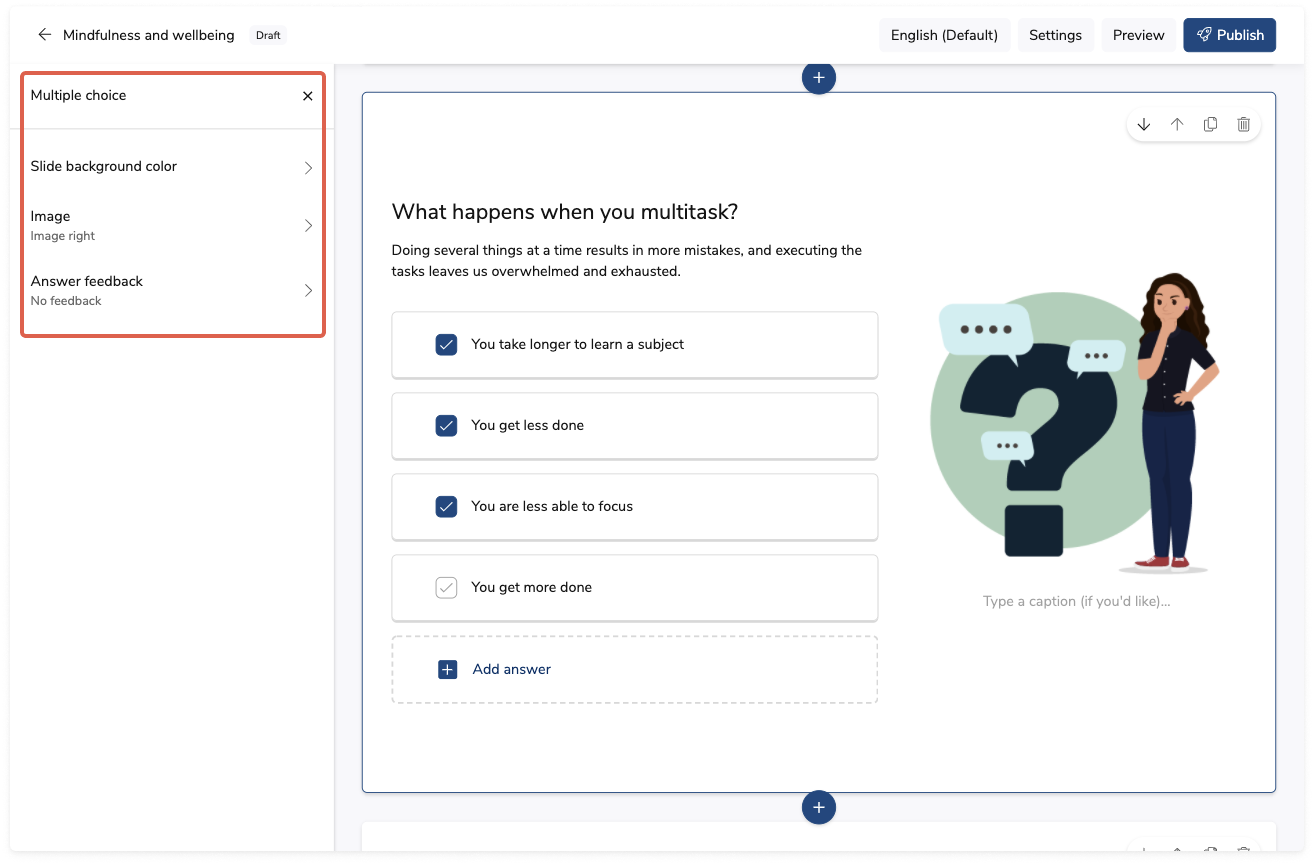
Slide Color
You can change the background colour of a slide to either one of your brand colours or a different colour of your choice with the Hex colour.

Image Position
You can change the position of an image from left to right or decide not to have an image at all in your slide.

Feedback
Most of the interactive slides have the possibility to add feedback. You can add feedback for all correct and wrong answers for Multiple Choice, Single Choice and Sequence. For Hotspot, Drag & Drop and Fill in the blanks, you can add feedback for each individual answer.
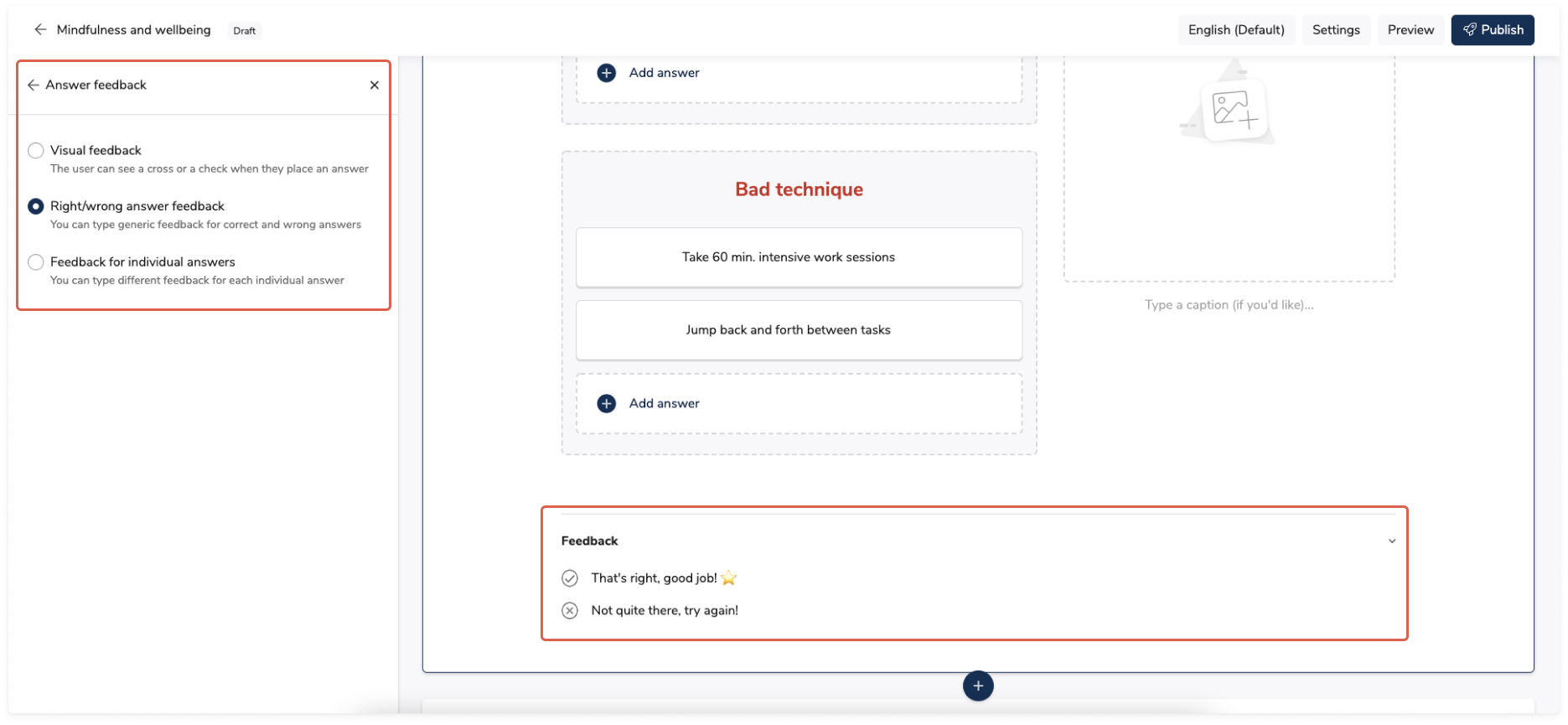
Navigating through the slides
You can see an overview of all slides in your module by scrolling. Also, to improve the slide navigation, the heading of the slides will be visible in the slides overview. Like that, it'll be easy to find the exact slide you're looking for.
For more information, contact our support🚀
