Create engaging and effective learning material for your employees.
As an admin, you can now easily generate new versions of your learning material with the One-Click AI Module Maker. This powerful tool uses artificial intelligence to create new versions of your content, such as shorter, longer, more friendly, or more professional versions.
To use the One-Click AI Module Maker, simply highlight the text you want to generate a new version of in the Module Maker. Then, click the magic wand. The tool will then generate a new version of your content.
You can also easily switch between manual and AI content creation. This means that you can start by creating a new module manually, and then use the One-Click AI tool to generate additional versions of the module. The One-Click AI Module Maker is a powerful tool that can help you create engaging and effective learning material for your learners.
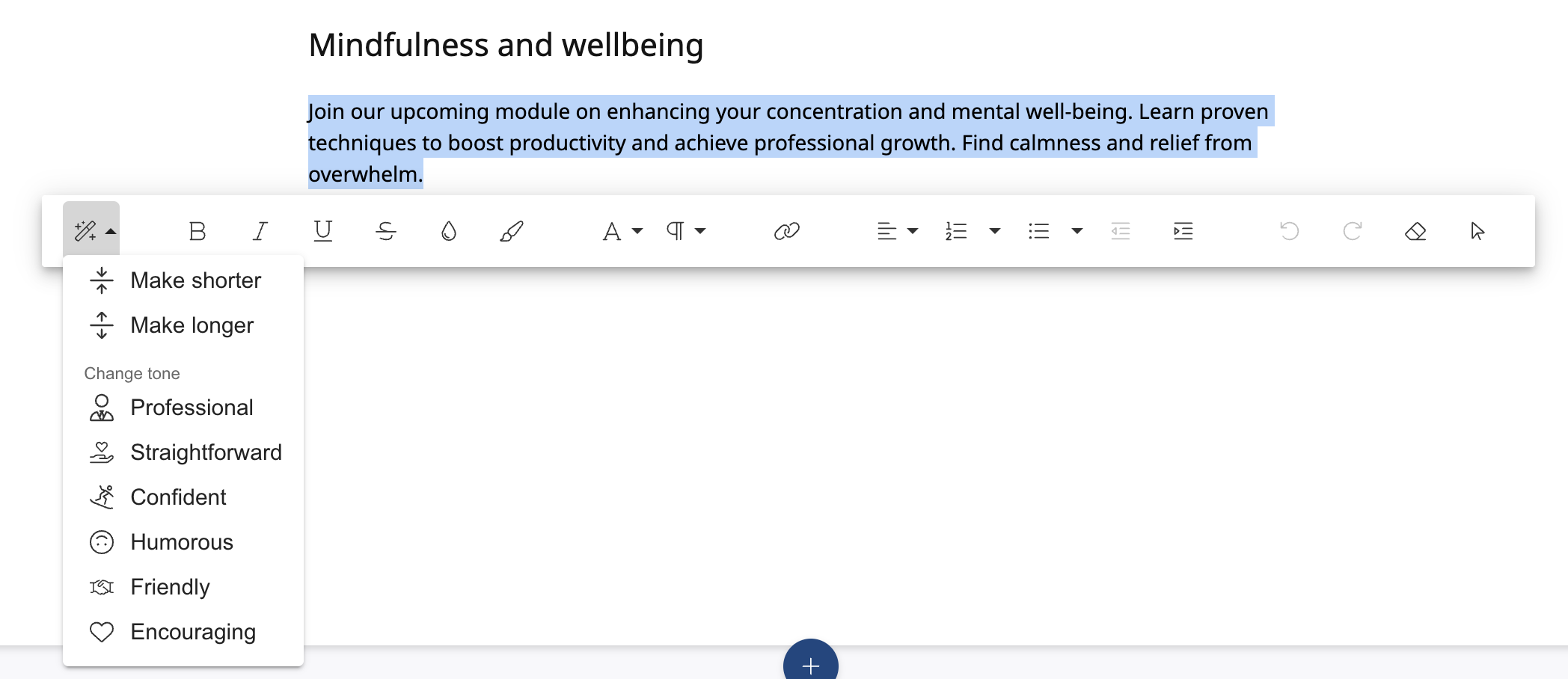
Different Styles and Formats
-
Rephrase: This mode will rephrase the text while preserving its original meaning. This can be helpful if you want to make the text clearer or more concise.
-
Make Shorter: This mode will shorten the text without changing its original meaning. This can be helpful if you need to create a shorter version of the text for a specific purpose.
-
Make Longer: This mode will lengthen the text without changing its original meaning. This can be helpful if you need to add more detail or explanation to the text.
The One-Click AI Module Maker can also change the tone of the text
-
Professional: This tone is appropriate for formal settings and should be used when communicating with colleagues or clients.
-
Straightforward: This tone is direct and to the point, and should be used when communicating with people who are busy or have limited time.
-
Confident: This tone conveys confidence and authority, and should be used when communicating with people who need to be persuaded or motivated.
-
Humorous: This tone can be used to make the text more engaging and memorable.
-
Friendly: This tone is warm and inviting, and should be used when communicating with customers or students.
-
Encouraging: This tone is positive and motivating, and should be used when you want to inspire people to take action.
Quick tip 💡
Consider the target audience and the purpose of the text. Use the tone that is most likely to be effective in achieving your goals. Proofread the text carefully to make sure that the tone is consistent throughout.
