Before getting started, please carefully read the following to make sure you fulfill all requirements for the integration to work:
-
You have "Administrator" permissions in your Personio instance or an admin has shared their access with you. This is necessary for retrieving the API credentials as explained later in this guide.
-
Log in to your Personio account.
-
If you can not see the "Settings" cog in the bottom left corner, this means your account does not have administrator permissions.
-
Find out who your Personio account administrator is and ask them to take over the setup process, or to give your account "Administrator" permissions.
-
-
Find your API domain
Your API domain is the same domain that you use to login to Personio
Open your Personio login page, you should be able to view your domain here.
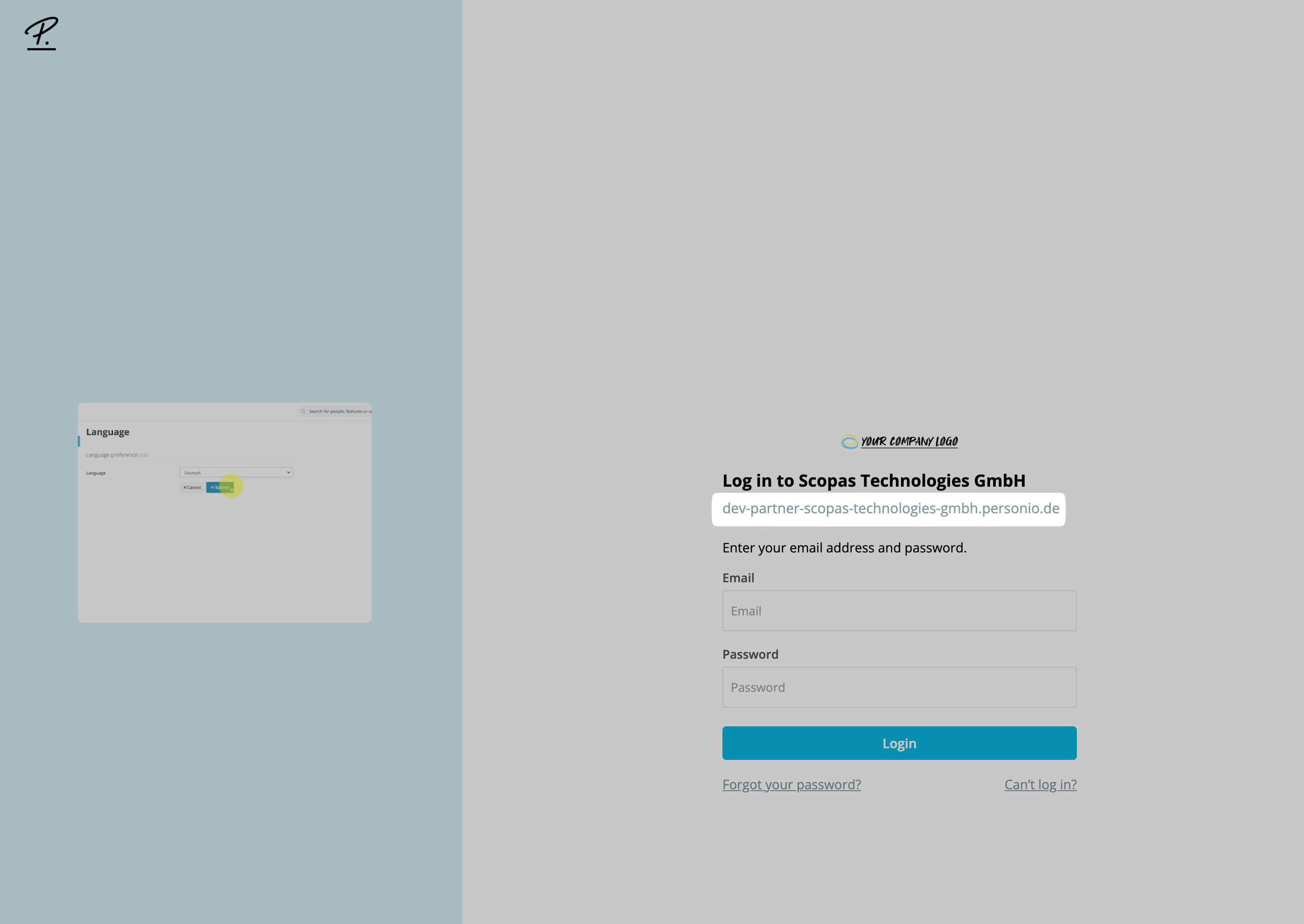
Generate your API credentials
-
Log into your Personio account.
-
Open the settings by clicking the gear icon on the bottom left corner of the page.
-
From the settings page select “API Credentials” from the “Integrations” section
-
Personio provides system-generated credentials for ATS APIs, we don’t need to generate new credentials. So, in the “API credentials” page the credentials should already be listed in the bottom as “Recruiting API key”.
-
Click on the “Recruiting API key” row, a popup will appear on the page with the credential details.
-
Copy the “Company ID” and “Access token” and paste it in the connection flow. Click on “Set up integration and you’re good to go.
