To integrate Learningbank and Planday
1. Log in to your Learningbank platform with an administrator account and make sure you’re in Administrator view. Next, click on Organization > Integration Hub.
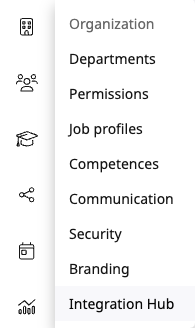
2. Manually find or use the search function, then click on Planday.

3. Exclude any departments or users you don't wish to integrate and click next.
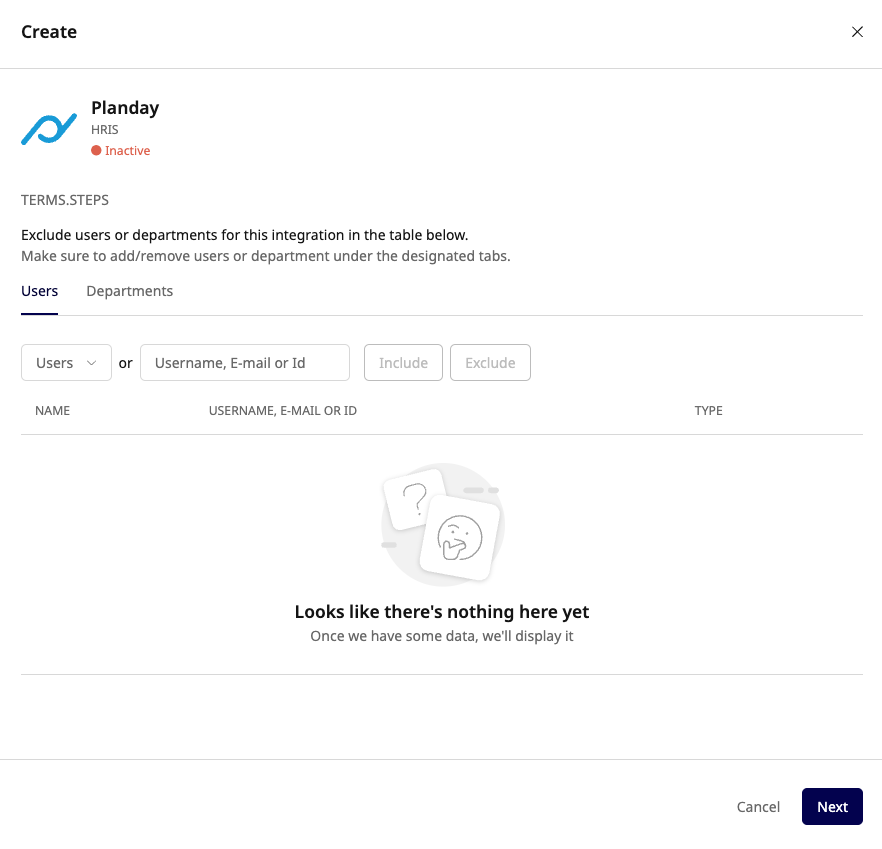
4. Here you find what will be integrated between Learningbank and Planday. Grant permission and click continue.
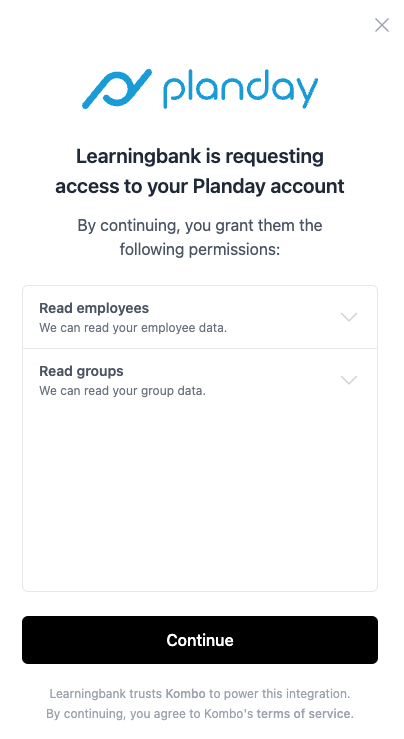
5. Sign in with your Planday account

6. Insert your company's Planday URL and click continue.
.png)
7. Log in with your Planday account and click Log in.
.png)
8. That's it, now you're ready to click Authorize.
.png)
