Learn how you can meet the requirements of the General Data Protection Regulation (GDPR) for your users.
More automation to make your life easier!
It is important to stay aware of the Government's requirements regarding GDPR. We want to make it easy for you to meet these requirements and automate this process. Therefore, we've added a new setting in the User management tab that allows you to define when a user should be deactivated, anonymised, or deleted.
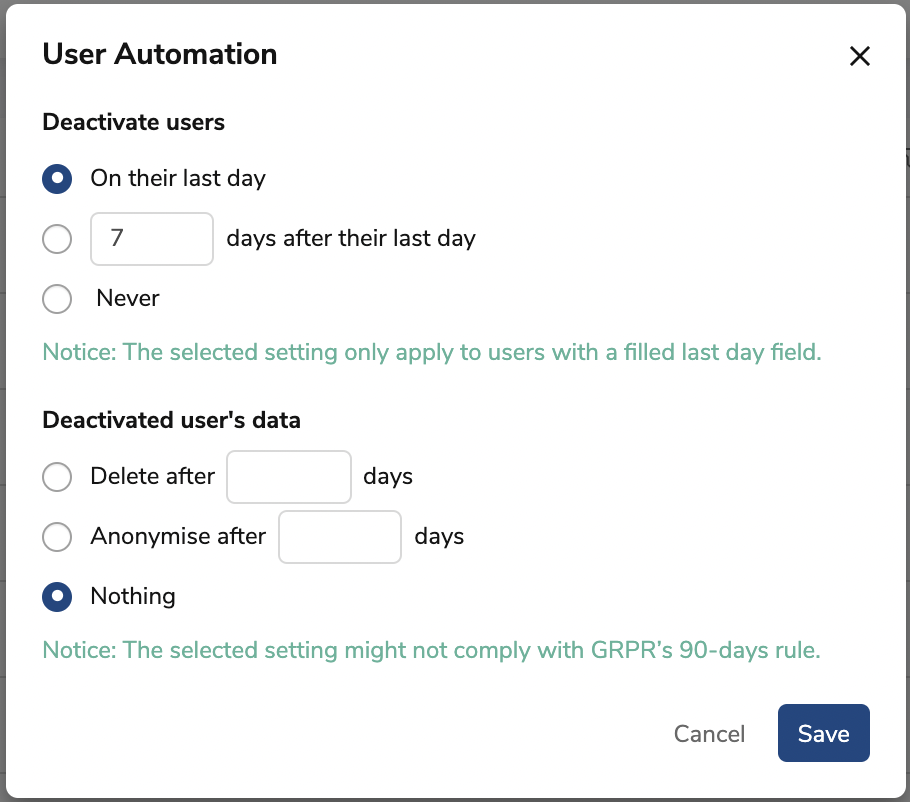
You will find this pop-up box by clicking the three dots in the top right corner of the User management tab.

If a user’s data gets anonymised rather than deleted, their personal information gets deleted, but their learning progression will still be available on the platform.
FAQ User Automation
To ensure you get the most out of this feature while still meeting the requirements set by the Government, we suggest you read the following Q&A.
What information of a user gets anonymised?
The user’s name, email and username will get anonymised. All other information will be saved, as well as the learning progression.
Is it possible to restore an anonymised or deleted user?
No, it is not. The anonymisation and deletion of a user are not reversible.
When do we take action?
We perform a checkup once every day at 07:00 UTC time. If you set someone's last day today, you would only see changes earliest the next day. Of course, we will act accordingly to the rules specified in User Automation.
What happens when a profile has a last day in the past?
If the last day of a user gets set for a date in the past, we will automatically deactivate their profile the next day. Of course, we will do this only if it's over the timeframe for deactivation set in User Automation.
When does the anonymisation/deletion happen?
We always wait for the period set in User Automation before deleting or anonymising a user's data. It is important to note that we start counting the time from the day of the deactivation of a user and not their specified last day. This also means if you set someone's last day sometime in the past, we would first deactivate the user the next day and wait for the specified period set in User Automation before taking further actions.
How do we support?
We help you make the right decision by little notes when you select the last day as a trigger for the deactivation of users or select a number above 90 days for anonymising or deleting deactivated users.
For more information, contact our support🚀
