This article describes how you can enable 2FA in your Learningbank platform.
For compliance and security reasons, it may be desired to match password requirements with your organisation’s password policy or to neutralise the risks associated with compromised passwords by enabling Two-Factor Authenticator.
As a Superadministrator, you can enable Two-Factor Authentication (2FA) for your users through the Organisation menu → Security.
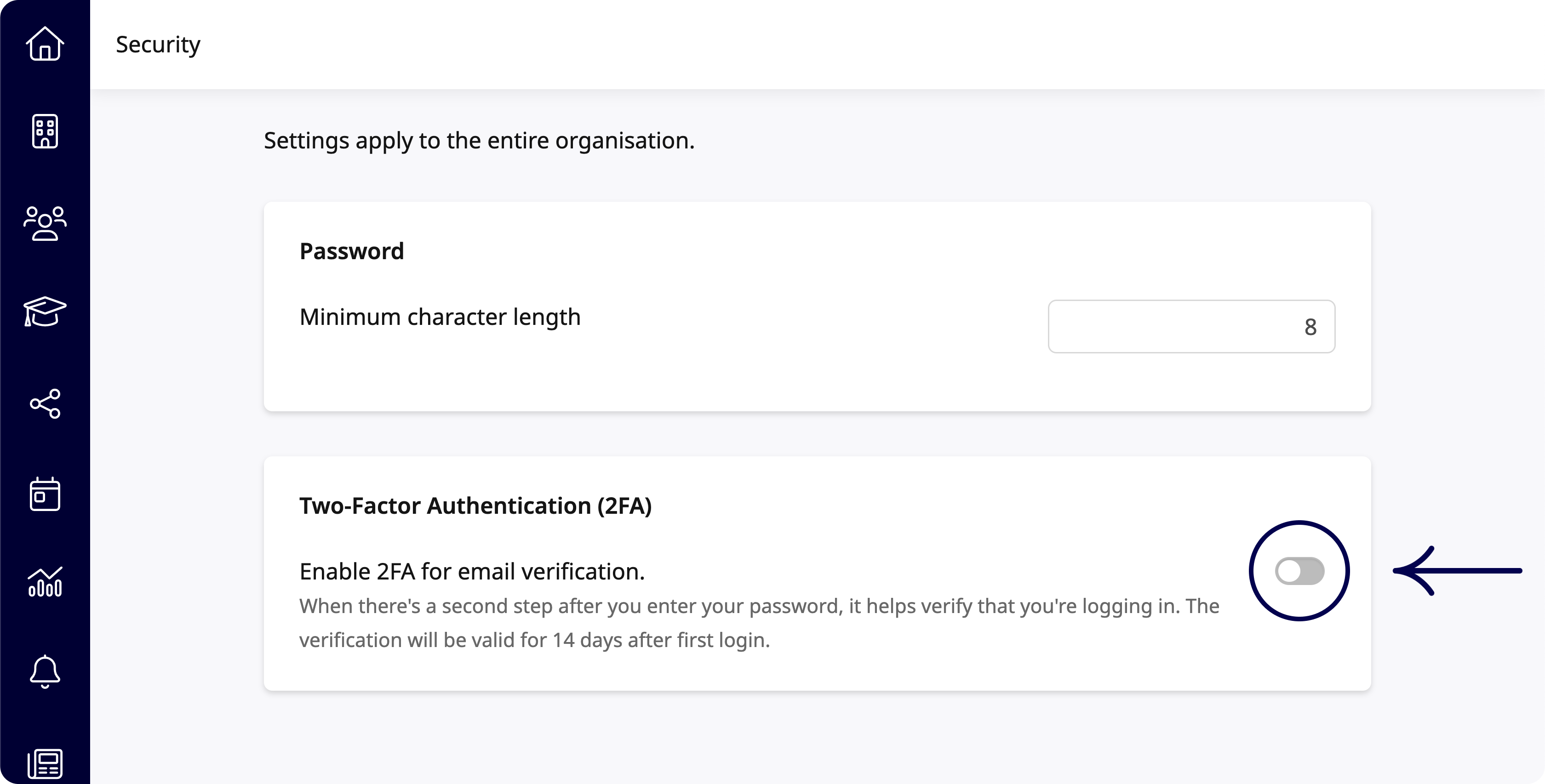
When 2FA is enabled, all users must verify their email addresses when logging in to the platform. In practice, this means that when a user logs in, they will first have to enter a username and a password, and after that, they will receive an email with a 6-digit code.
To log in, the user must enter this code into the following login screen. If the user has selected “remember me” on the login page, the 2FA will expire in 14 days, and after that, they will have to enter a new code.
Please note that the 2FA setting does not impact Single Sign On.
Are you new to the platform and need support setting it up? Check our article: "Departments: Set up your Organisation".
If you have any questions, please feel free to contact our support team 🚀
