Enable Learning Lifecycle platform notification through Ziik!
Ziik notification is available on all communications notifications within the platform. In this article, you can read more on how to use Ziik notifications on your platform.
Step 1: Create a Ziik User with Learningbank
-
In Ziik, create a User that will be the sender of notifications (e.g. "Academy").
In Ziik, create a User that will be the sender of notifications (e.g. "Academy").
Step 2: Configuration by Learningbank
-
Go to the integration hub in Learningbank and find Ziik .
Insert the credentials you created in step 1:
Go to the integration hub in Learningbank and find Ziik .
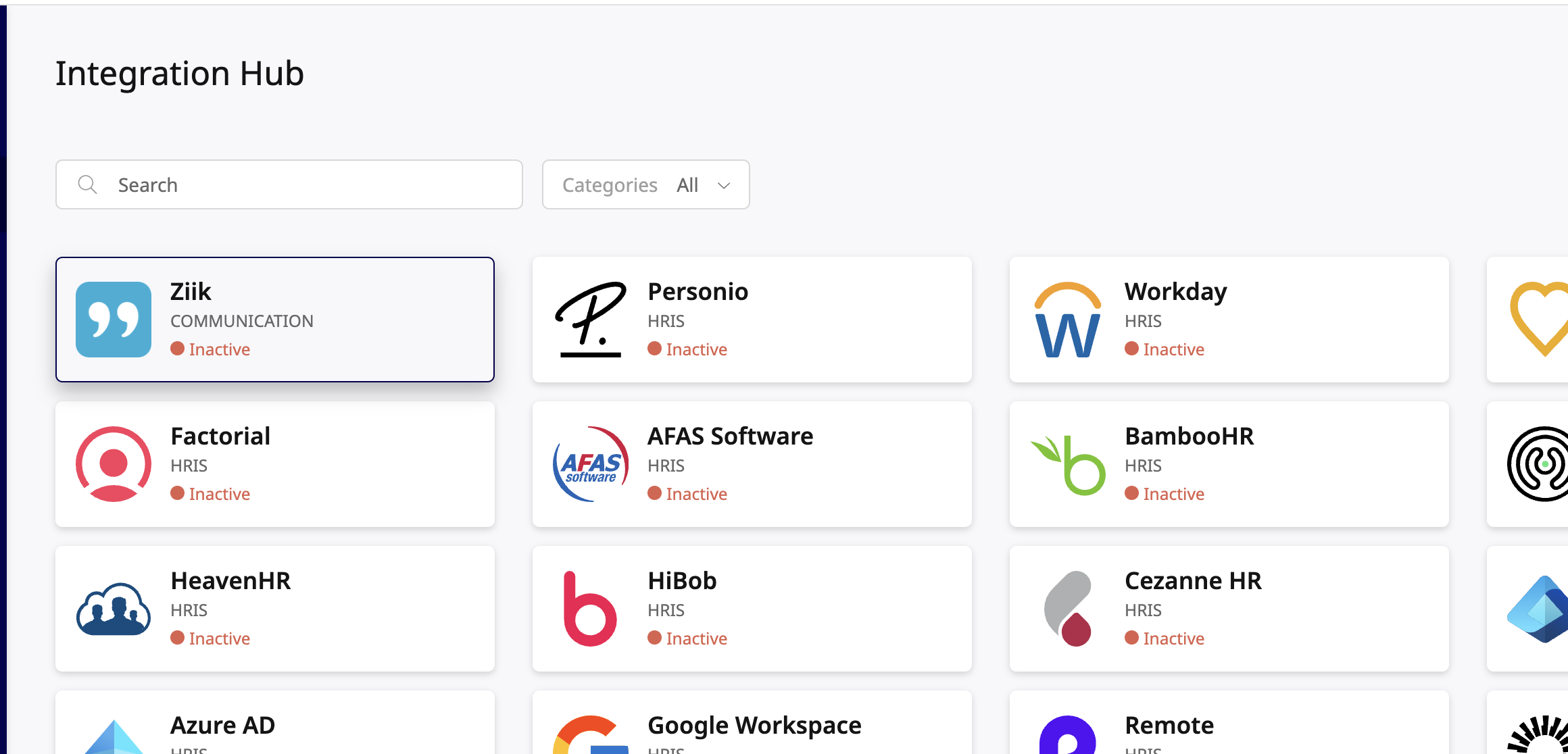
Insert the credentials you created in step 1:
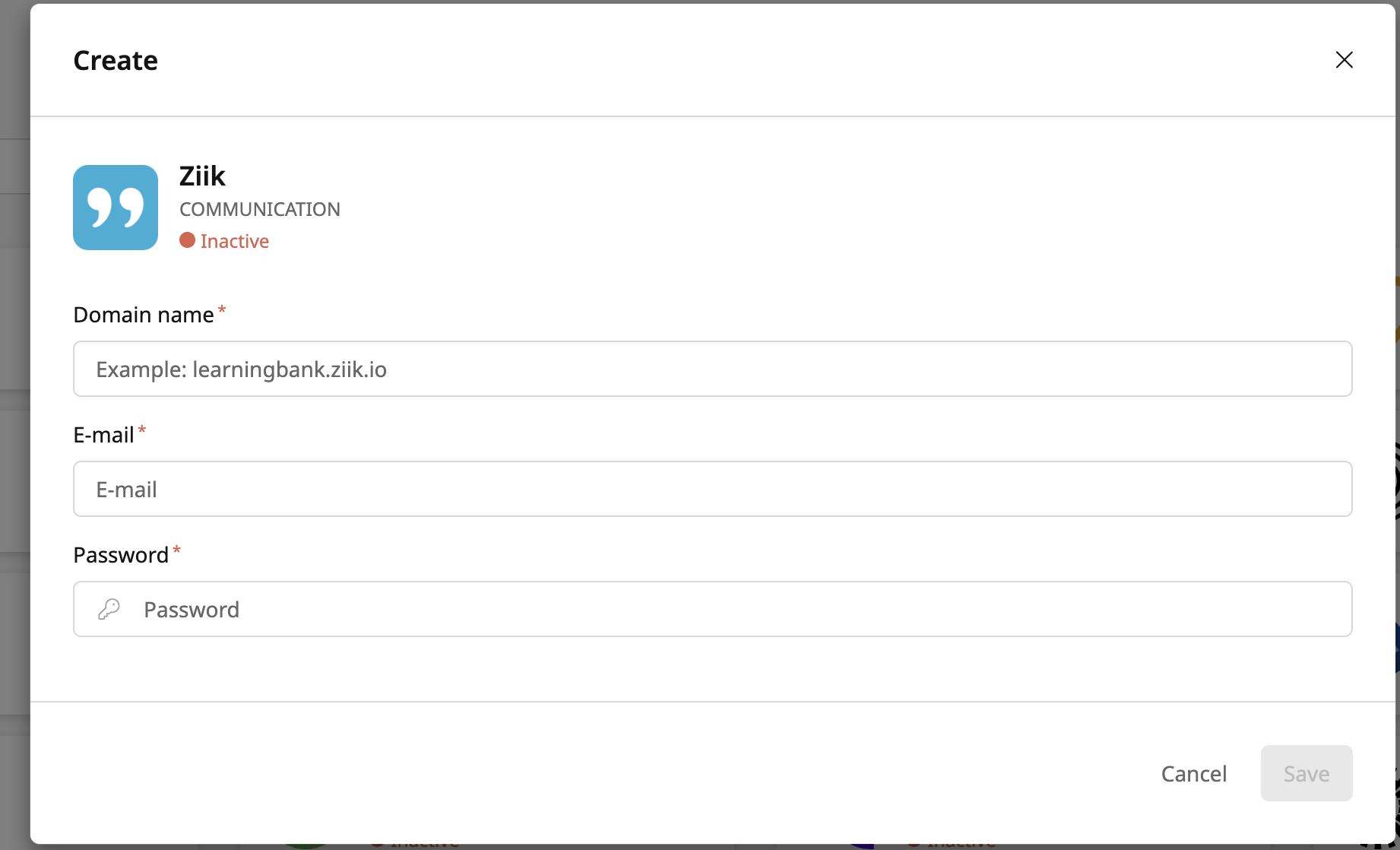
Step 3: Access and customisation in your platform
-
Once the configuration is complete, you will find the notifications settings in your Learning lifecycle platform under the Organization tab -> Communication it is shown as a third notification type with Email and Push
-
Here you have the flexibility to adjust the notifications as needed:
-
Activation and deactivation of individual notification types (toggle notifications on/off)
-
Customisable text
-
Ziik information💡
-
When a notification is toggled on, the end-users will receive the notification through their Ziik app.
-
The end-users will be able to answer the notification messages, and you can initiate a chat or support them directly from your chosen Sender-User.
-
A pro of having the Sender-User is that you prevent users from being spammed with systemgenerated messages.
We hope you found this article informative! If you need more information, you are welcome to reach out to our support team 🚀


