Collaboration is the action of working with someone to produce something.
We want to foster collaboration when it comes to content creation. That is why we made it possible for users with permission to choose who they want to collaborate with on Modules, Learning paths, and Sharings.
Before deep diving into this article, we suggest that you also skim through our article about Permission types. This gives you more knowledge on the topic since you also find the Collaborator and Permission types in the same menu on your platform.
How it works
When setting up a Permission type in the platform, you have to choose one of the following permissions in the bottom of the Permissions page.
| Collaboration Permission | Default Collaborators added when a user creates new content | Can the user manage collaborators |
|
All users with permission have access |
All users with permission are added as collaborators |
No |
|
Only the user has access |
Owner and super admins are added as collaborators |
No |
|
The user can manage who has access |
All users with permission are added as collaborators |
Yes |
Having the permission, the user can manage who has access, gives the user access to manage collaborators on content in the overview of Sharings, Learning paths and Modules.
Simply click on the three dots of any content and click Set Collaborators to choose whether the content should be available for all users with permission or toggle the switch to manually add the collaborators you want.
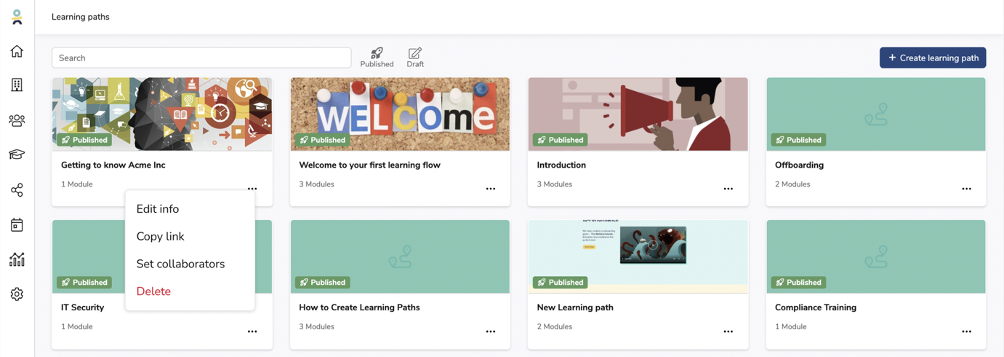
FAQ about Collaborators
We know that Collaborator can be more difficult to become familiar with, therefor we have set up the most asked questions below to give you a quick and easy overview.
What is the default permission after release?
All Super admins have the permission: The user can manage who has access, and all users have the permission: All users with permission have access.
What about Super admins?
Regardless of the permission, the Super admin will always have access to all content, even if it is set to private.
What about owners?
Regardless of the permission, the owner will always have access to their own created content.
What happens when a permission gets changed?
Collaborators on already existing content will not be affected. Only collaborators on newly created content will adapt based on the new permission.
Who does the feature apply to?
Collaborators are only applicable to admins and users with permission to create, edit, or delete content and will not affect learners who get learning content assigned directly or access it via public learning.
What about Sharings and Learning paths?
If you add collaborators to a sharing, these collaborators can see but cannot access the Modules and Learning paths inside that Sharing. Same with Learning paths. If you add Collaborators to a learning path, these collaborators can see but cannot access the modules inside that learning path.
When private content is already part of another content, it will be visible inside that content to everyone and removable by anyone. However, they will not have access to the content of that element.
For more information, contact our support 🚀
