This article explains when users are notified about new learning content and how they can access it.
Publish / Re-publish 💌
When you first publish your Sharing, all users assigned access will receive a notification with links to the available content. This notification will be sent shortly after you publish your Sharing.
If you add new content to your Sharing and re-publish it, a new notification will be sent to all users with access to the new content. This will let them know that new content is available for them to view.
Click here to learn more about system notifications!
Published vs Unpublished state 📨
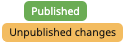
What happens when users are assigned to a Sharing in the 'Unpublished changes' state?
If you're working on a new version of your learning content but haven't published it yet, be aware that any new users you add will receive an email with the original, publicly available version of the content. They won't see the changes you're currently working on.
Quick Tip💡
Just so you know, when you make changes to a published Sharing without publishing the new changes and adding new users, the email for the users will be sent the following morning since it is not an instant email. This is the only time that the email is not sent immediately.
What about in the 'Published' state?
When a user is assigned to a Sharing in the state "Published," they will have immediate access to the content. They will also instantly receive a notification containing a link to the content.
If you aren't sure what it means that users are assigned to a Sharing, we suggest you check out our article: "How to assign users to a Sharing" to get more information.
E-mail Bundling 📩
To avoid your users being bombarded with emails letting them know that new learning is simultaneously unlocked, we made sure to bundle the information into just one email. This ensures that notifications aren't being overlooked by any users because they have gotten too many emails at once. This e-mail will have an overview of the learning that has been unlocked for the user.
Use SMS for all notifications
You can now send all notifications via SMS and e-mail, connecting with your employees in new ways, and ensuring they receive all necessary updates - even when they are on the go! If you're interested in the SMS feature, contact the support to learn more and get set up.
If you have any questions or issues with publishing or managing your Sharings, please contact our support team for assistance. 🚀
